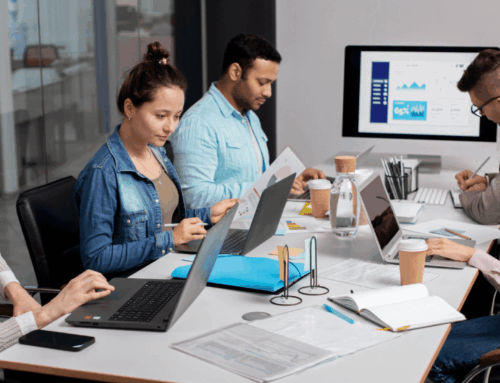Launching a new website is exciting — but it can also be stressful. Many business owners find themselves asking, “is my website ready?” right before the big day. The truth is, rushing to launch without proper testing can result in downtime, broken features, or missed opportunities that damage your brand.
To avoid these pitfalls, you need a clear process for how to test a website before launch. In this guide, we’ll cover every step, from proofreading content to validating code, so you can feel confident your site is polished, professional, and ready to perform.
Whether you’re the owner of a business or a website developer, you must know what should be on your to-do list before you can launch the site. Going live is a delicately coordinated dance of activities, so our staff here at Charley Grey has compiled this helpful guide to make sure your website launch goes off without a hitch.
How to Make Sure Your Website is Always Online & Ready to Go Live!
Before any launch, create a realistic plan and schedule. Assign responsibilities, set deadlines, and build buffer time for testing. A soft launch or staging phase can help uncover issues before the public sees them.
1. Plan Ahead for a Smooth Launch
A successful launch doesn’t happen by accident. Start with a realistic timeline and plan:
- Build in buffer time for testing and feedback.
- Assign responsibilities for each task (proofreading, technical validation, DNS changes, etc.).
- Use a staging environment or soft launch to test your site in a real setting before going public.
- Document every step of the process so nothing slips through the cracks.
By setting expectations and planning ahead, you’ll avoid last-minute surprises.
2. Proofread All Content
Spelling and grammar errors may seem small, but they reduce trust. Make proofreading a priority:
- Read every page aloud to catch awkward phrasing.
- Double-check headings and CTAs to ensure they are clear and compelling.
- Have someone unfamiliar with the site review it with fresh eyes.
This is part of how to test your website before going live — ensuring the content is accurate, error-free, and aligned with your brand’s voice.
3. Validate Code & Fix Errors
A website might look fine on the surface but still hide technical errors. Before launch:
- Use validators (like W3C) to check HTML and CSS.
- Scan for broken links with tools like Screaming Frog.
- Test forms to make sure submissions and email notifications work.
- Open browser developer tools to spot JavaScript errors.
Catching these problems early will save you time and frustration later.
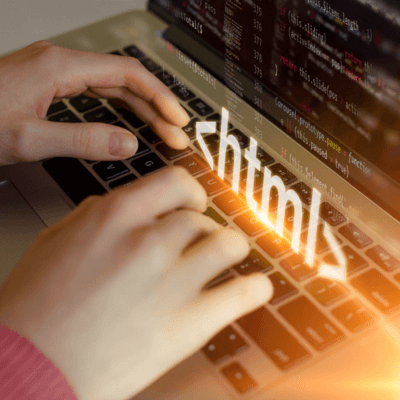
4. Test Across Browsers and Devices
Your visitors will use a variety of devices and browsers. To give everyone the same experience:
- Test on Chrome, Firefox, Safari, and Edge.
- Check your site on desktops, tablets, and smartphones.
- Ensure menus, forms, and images display correctly everywhere.
This ensures your site looks and functions the way it should, no matter how people access it.
5. Optimise for Speed
A slow website can kill engagement and conversions. Aim for pages that load in under 3 seconds:
- Compress and resize images using tools like TinyPng.
- Minify CSS, HTML, and JavaScript.
- Reduce the number of HTTP requests.
- Set up caching and consider a CDN (Content Delivery Network).
Use tools like Google PageSpeed Insights, GTMetrix, or WebPageTest to measure performance.
6. Ensure Accessibility & Compliance
Your site must be usable for everyone, including people with disabilities. Accessibility is not just ethical — it’s also a legal requirement in many regions.
- Add descriptive alt text to images.
- Use headings (H1, H2, H3) correctly for screen readers.
- Ensure strong color contrast.
- Make forms keyboard-friendly and add ARIA labels.
Also, check that you have a privacy policy, terms of service, and cookie consent banner in place.
7. SEO Essentials
SEO is crucial for visibility once your site is live. Before launch, review:
- Page titles (under 60 characters) and meta descriptions (70–155 characters).
- Clean, keyword-rich URLs.
- XML sitemap and robots.txt.
- Canonical tags to avoid duplicate content.
- Internal links to guide visitors (and search engines) logically through your site.
Covering these basics means you’ll start driving traffic as soon as you go live.
8. Backup & Recovery
Even the best launch can hit unexpected problems. Protect yourself with backups:
- Keep at least three recent backups stored in different places.
- Test your restore process so you know it works.
- Create a contingency plan for server downtime or crashes.
This gives you peace of mind that your website is safe.
9. Final Polish
Small details matter. Before launch, check:
- Your favicon displays correctly.
- SSL/TLS is active so your site shows HTTPS.
- You have a custom 404 error page.
- Print stylesheets are in place (optional but professional).
- All images and media are optimised and loading quickly.
These finishing touches make your website feel professional and trustworthy.
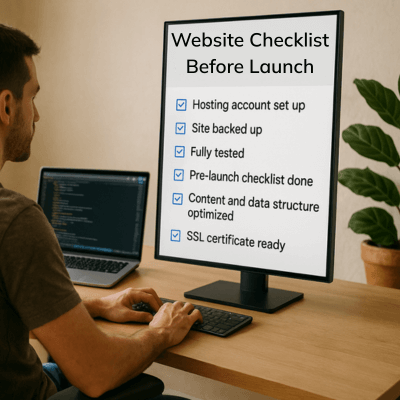
10. Go-Live Checklist
When you’ve worked through the steps above, you’ll be able to confidently answer, “is my website ready?” Before pressing the button, run through this checklist:
- Redirects set up correctly.
- DNS configuration and propagation complete.
- Analytics and error logging tools in place.
- Team members ready for launch support.
This is how to test your website before going live — with a clear, step-by-step checklist.
11. Post-Launch Monitoring
Going live is only the beginning. To keep your site running smoothly:
- Monitor uptime with tools like UptimeRobot or Pingdom. This is how to make sure your website is always online.
- Review analytics daily to spot sudden drops or spikes.
- Gather user feedback and fix issues quickly.
- Schedule regular backups and security updates.
This ensures your website continues to perform long after launch.
Final Thoughts
Knowing how to test a website before launch gives you confidence, saves money, and creates a better user experience. By planning carefully, proofreading thoroughly, validating code, and optimising for speed, you’ll avoid common pitfalls.
When you take the time to check accessibility, SEO, backups, and final polish, you can launch knowing your site is reliable, professional, and ready to impress.
So the next time you wonder, “is my website ready?” — follow this checklist and you’ll know the answer is yes.

Choose Charley Grey, Indiana’s Best Web Design Agency
If this all sounds like a headache to you, we get it! That is why at Charley Grey, we offer fully managed websites, complete with ALL of the above and so much more.
Stop fussing with your website, hosting, security, and all of the other upkeep it takes to have a successful website in today’s internet world. For more information about how Charley Grey can help you meet all of your website goals, call (463) 223-8295 today!