Photo Credit: Photo by Katerina Holmes from Pexels
Writing blogging content might just be one of the most time-consuming parts of content marketing. Not only do you have to select a relevant topic, but you also have to find a way to keep the subject fresh, unique, and click-worthy. And do it all while skimming through research, analyzing competitors, prioritizing the internal linking structure, and maintaining good SEO practices. Oh, and you can’t forget about the proofreading, posting, and promoting!
If you’re going to put all that time and effort into creating blog content, why not use it in more than one place?
There are many benefits to blogging, but one of the biggest is its ability to be repurposed for social media. In today’s blog, we are going to walk you through just how to do this for each social media platform.
Turn Long-Form Blogs into Content For Twitter
If your business is primarily B2B, you might not have twitter and that’s okay. But if you’re a B2C whose target market is primarily ages 18-29, you need a twitter account. Luckily, if blogging is currently part of your digital marketing strategy, then posting on Twitter will be a breeze. All you have to do is tweet quotes from your blog and link them back to your article. It’s really that simple.
Running out of things to tweet? Go back to your most popular blogs and pull quotes out of your already written content!
How Should You Share Your Blog Article on Instagram?
The same concept as above can be used for your Instagram, even down to the B2C thing. Instagram even allows you to run ads directly to your targeted audience. But in order to do so, you need captivating content. No need to worry, your blogs are here to save the day. As long as you write great blogs.
Take the same quotes you used for twitter and post them in an Instagram caption. Be sure to choose a photo that will grab your audience’s attention. People are on Instagram for the photos, not the captions. But if they like what they see, they will be more likely to read your caption and head to your website.
Reworking Blog Posts For Facebook and LinkedIn
I hate to sound like a broken record here, but you’re going to take the same approach you did for Twitter and Instagram. On the plus side, it makes it even easier if you just have to tweak the same quotes a bit for each platform! Though one difference for Facebook and LinkedIn is that you can make your posts a bit longer. Or even better, create an infographic of your blog post to share!
This is also a great approach to use if you take advantage of Pinterest.
11 Ways to Reuse Your Blog Content on Social Media
So you’ve established your social media schedule and written your blog posts. You might already be busting at the seams with ideas, but if you’re not, here are 11 specific ways you can repurpose your blog content.
- Use a thought-provoking question that guides your audience to click on your post link.
- Simply post the URL. Just make sure your blog title is interesting!
- Turn a sentence from your blog into a quote.
- Tease your audience with a sentence encouraging them to read your blog.
- You can’t argue with the facts. Use a good statistic about your blog subject to gain your audience’s attention.
- Draw them in with a relevant image.
- Use an online tool to create a fun video.
- Writing a “how-to” post? Take the main points and put them in a post! Link to your blog to “learn more.”
- Use a bold, controversial statement.
- Outline the problem your post solves and describe how your business/post helps.
- Create an infographic of the information in your post.
How Do You Get Your Blog Read?
Repurposing your blog posts don’t just provide more content for other platforms, it’s also a great way to promote your posts. Plus, by getting users from other platforms to follow the links to your site, you’ll boost your SEO!
To make the most out of your blog content, try posting a quote, making an infographic, or use thought-provoking questions.
Looking for Help with Your Digital Presence?
At Charley Grey, we help service-based businesses like yours get seen on the web. If you want to take advantage of our social media marketing services, or managed web subscription, give us a call at (463) 223-8295.