Content SEO Review
Are ALL Images Optimized?
There are six things we look at for image optimization:
- Have the images been compressed?
- Are the dimensions of the image appropriate?
- Are any of the images pixelated?
- Has alt texts been applied?
- Are the image files named properly?
- What files are the images saved as?
Why is Image Optimization Important?
Each of the three key factors above plays an important roll in improving your page loading time, improving your SEO, and overall user experience. Compressing your images through an external source, like TinyPNG, can reduce your file size by over 80%. The result? Faster loading images and a happier user.
Adding alt text ensures your site’s web accessibility – meaning it can be used by those who are visually impaired. It’s also a good place to sneak in some rich keywords and your service location.
File size and type will affect how the image appears on the screen as well as how quickly it loads. If the file is too small and it has to be stretched to fit the space, the result will be a pixelated, fuzzy image – and a not so satisfied user. JPEG or WebP files should be used for large images and photos with a lot of colors. PNG files should be used for anything that needs a transparent background including logos and icons. SVG files should be used for any logos or icons that will need to be manipulated on the site. This file type holds its quality despite being resized, but they require coding knowledge and are larger files than PNGs.
By optimizing the titles of each image with your business name, service location, and keywords can help boost your ranking on the SERPs (Search Engine Results Page). We’ll go more into that below!
Are ALL Images Named Properly
All image names should include the:
- Use
- Business name
- Keyword
- Service location
How do You Name Images for SEO?
Whether you have a big eCommerce store or a simple five-page website, each of your image names should be optimized. Yes, that includes every single one of your product photos!
Image SEO is a thing, and it plays a large part in how your website is going to rank. Search engines will crawl your image files as well as your webpage. So, each image name should be descriptive and include your keyword and service location if you have one. Your images can rank on the search results page too!
Here’s an example of an optimized image title: charley-grey-carmel-indiana-web-design-hero-image. Notice the file name does not say DSC2345.jpg… that’s a great example of how NOT to title your images.
Do the Homepage and Secondary Pages Contain Optimized Page Titles?
Each of the page titles should include the:
- Main keyword
- Service location
- Supporting keywords (if applicable)
- Business name (if applicable)
What Are Page Titles?
Let’s say you do a simple Google search for “web developers in Fisher, IN“. What you’ll get is a list of search results. Do you see the blue, clickable links that identify each different web result? Those are page titles.
Page titles are important for social sharing, usability, and most importantly SEO. In summary, they’re meant to summarize the content on the page so that both the user and the Google bots know what to expect when following the link.
How Do You Write a Good Title Tag?
To write a good title tag, you’ll want the format to look something like service location primary keyword | business name. The layout of your title tags will largely depend on your business and whether you even have a service location. Regardless, in order to be considered optimized, it has to have your primary keyword and each page has to have optimized page title tags.
Does the Website Contain Optimized Meta Descriptions?
The meta descriptions for each page should include the:
- Service location
- Business name
- Primary keyword
- Supporting keyword
What is a Meta Description?
A meta description is a small snippet of about 50-160 characters. Using the same example as above, the meta description is the black text located just below the title tag. Their purpose is to quickly summarize what the user will find when they follow the link to your site. This generally is what will determine whether your link will be clicked on, or if a competitor will better fit their need.
How do You Write a Good Meta Description?
Your approach for meta descriptions needs to be a bit different as these are written more for the user than for Google. The goal here is click-throughs to your website. Therefore, you want to use this space to naturally use the page’s primary and supporting keywords while also writing a description that will result in the user following your link. In other words, you want to clearly state how your link solves their problem.
Usability Review
Does the Web Page Contain Multiple H1 Tags? Do All Pages Make Use of H1-H6 Tags?
To assess header tags, check that:
- H1’s (Heading 1) are only used once per page and contain keyword/location
- ALL pages use appropriate header hierarchy
- Header tags are not abused as a way to “boost” on-page SEO
What is Header Tag Optimization?
A header tag is used to separate the titles and subtitles from the other content on the page. They also help Google bots understand the flow of content on your page. So, if you skip any of the headings, for example jumping from a Heading 1 to a Heading 3, your entire heading structure will be broken and will negatively affect your on-page SEO.
The most important point to note when looking at header tag optimization is the hierarchy. Heading 1’s (H1) are mainly used for the page title and should contain your primary keyword and service location. Heading 2’s are primarily for post titles or section titles. Heading 3’s are used for any subtitles in between each H2 and so on.
Are the Fonts Consistent and Align With H1-H6 Titles?
This one’s fairly self-explanatory. All titles should be in the same font to help maintain a clean look across the website. One font should be used for headers and one for paragraph text. No more!
Does the Website Contain Thin or Weak Body Copy?
To be considered strong body copy, every page should have about 300 words and contain both the keywords and location.
Why Content is Important on a Website
Adding content to your website helps search engines know what your website is all about. Farther than that, it helps your reader know what your website is about. It’s also a great place to add keywords, go into detail about your products and services, and persuade your reader to choose your business.
Is the Color Palette Consistent and Properly Used?
Are your font and button colors legible against the background of your website? Do they have good contrast? Are your colors consistent across the entire website? Are all colors from the same color palette? If so, congrats! You’re using your colors correctly.
How Does Color Affect Search Engine Optimization?
Whether you are aware of it or not, colors affect the way a user will use your website. It’s an unspoken rule that links in text are a different color than the rest of the body. If your buttons are one color, the user will consistently expect for them to remain that color. If you do not use colors properly, it will affect the way the user navigates throughout your site – thus affecting your SEO.
Does the Website Contain Line-Height Issues?
- When text is highlighted, none of the highlighted areas overlap
Does the Website Have Spacing and Padding Issues?
- Spacing between items are appropriate and uniform
On-Page SEO & Site Analysis
Does the Website Use a Responsive Design?
- The site is mobile friendly and collapses correctly (images go on top)
- Are images responsive?
Are Columns Cascading Appropriately?
- When collapsed to mobile view, the images/icons fall above the text
Does the Website Contain Broken or Non-Existent Outbound Links?
- All links follow through to the outside pages their linked to
Does the Website Contain Broken or Non-Existent Inbound Links?
- All links follow through to the internal pages they’re linked to
Are ALL Contact Links Clickable?
- ALL contact links follow through to their appropriate link
Does the Homepage Take 3 or More Seconds to Load?
- Home page loads in less than 3 seconds
Is the Website Easily Crawlable?
To be considered “easily crawlable,” your website must come back with a “200 OK” status when ran through RankSider.
What Does it Mean For a Website to be Crawled?
Think of your website like a spider web, each page leading to the next through links. Google spiders “crawl” these links in order to determine which pages to index, how relevant the content is to the keyword, and how easy the website is to use. If your site isn’t easily crawlable, the crawling bots can’t discover or fetch the pages, images, and files of your website. This will then negatively affect your technical SEO by preventing your site from being shown in Google search results. In other words, no one will your website.
Are URL’s resolving to a single case?
For optimal SEO, all URL’s must go to the same home page URL regardless of how you try to get there. A poor example of this would be a site whose homepage URL ended in .com/ when typed into the search bar. But when the user tries to reach the homepage from the about page by clicking on the logo, the URL for the homepage changes to .com/index.html. This would mean that the URL’s were NOT resolving to a single case and the site directory would need to be cleaned up.
Does The Website Use a Flat Architecture?
When looking at SEO site architecture, you want to see a flat architecture, not a deep architecture. So, what does this mean? It means that all URL’s are breadcrumbed with specific labels/categories so that content flow is easy to understand. This page hierarchy is especially important if you have distinct and recognizable categories. It helps both users and Google spiders find exactly what they’re looking for without having to scour your site.
What is an Example of a Flat Architecture?
To better grasp this concept we’ll look at Optimum Water’s site architecture. Notice that when you hover over “systems” in their menu, a drop-down menu appears that is separated into three categories. Under each category lies links to the corresponding products. When you click on a product – let’s say “Optimum 2i” – and you look at the URL, you’ll notice that it ends in .com/systems/water-coolers/optimum-2i/. This is a great example of flat architecture.
If the URL had just said. com/optimum-2i/ this would be a poor example of flat architecture.
Does the Website Contain Structured Data
At a minimum, the contact page of your website should be injected with structured data – more specifically, JSON-LD code. JSON is a type of local schema created by the search engines themselves (so they love seeing it!) that tells them what your website is about without having to read the entire page first. It also helps search engines consider whether your site qualifies as a relevant result. And because less than 50% of sites use it, your site will be favored in the rankings and be more likely to make it into a rich snippet, or the extra bit of information that appears at the top of Google searches.
Have you ever Googled a recipe and been able to see it without clicking through to the website? This is a result of structured data and it’s a must if you want your website to be competitive.
Does the Site Have an XML Sitemap?
To test for an XML sitemap, add /sitemap.xml to the end of your URL. If it goes to a sitemap of the website, then you obviously have a sitemap. If you get a 404 error page, then you don’t. You want to have sitemap!
What is an XML Sitemap?
An XML sitemap lists all of your website’s URLs. Having a sitemap makes it easier for Google bots to know what links to crawl and is a compliment of Robot.txt files – which we will get into more in the next step of the web audit. Think of sitemaps as a kind of road map for your website.
Does the Website Contain Robot.txt Files?
- Site is not disallowing Google bots from crawling it
Is the Website on a CMS?
- Site not made on a custom CMS, CMS is user-friendly and easy to use
Is the Website Minifying JavaScript and CSS?
- Website removes unnecessary and repetitive data to improve site speed
Competitive SEO Analysis
Is the Website Appearing on Google For the Main Search Term?
- Site appears on first page when keyword and location is searched
Does the Google My Business appear?
- A GMB appears when business named is searched
Is the Google My Business Optimized?
- ALL contact information aligns with site, category is appropiate, reviews have responses, logo is added, images are added
What is the Website’s Domain Authority?
- DA should be above 20. DA predicts how well the website will rank on search pages.
What is the Website’s Homepage Authority?
- PA higher than 20. PA predicts how well homepage will rank on search pages
What are the Average Website Views From Last 6 Months?
- Site gets an average of 1,000+ desktop views and 500+ mobile views a month